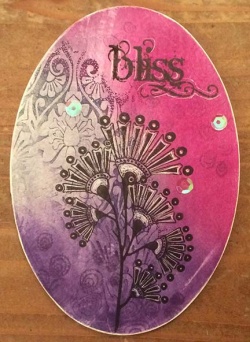| Tool N' One Product Review24 July 2014 | Admin
It seems very well made, with a sturdy spring load mechanism to load the attachments at each end. The handle unscrews in the middle and the spatula and pokey tool fit inside – a safe and useful place to keep the sharp pokey tool when you are not using it. The tool works best in conjunction with the Tool N’ One foam, a special density foam with an anti-static coating. Parchment release paper can go a long way to easing those fine dies out, but even with that, I have had some with fine lines or intricate curls that need an extra helping hand, so I decided to try this tool out and see what it can do. So how does it actually work in practice?
As with many tools, I find myself using it in a slightly different way, so let me show you how I find it useful.
Are there any downsides? Well one word of caution is that the pokey tool is extremely sharp and should definitely be used with caution, kept away from children and not be left where pets could get hold of it. It comes with a plastic sheath so I would recommend always replacing that when not using the tool. If you choose to store both the spatula and pokey tool inside the handle, remove the spatula first. The curve on the end of the spatula makes it a little awkward to grasp the pokey tool to remove it and I almost ended up performing a little home acupuncture on myself the first time I tried to remove it with the spatula still in place. You may notice in the photos that I unscrewed the handle and ended up working with just half the handle which worked just as well. It is not a miracle tool that is going to make all those awkward dies work perfectly. Most of the time, when a die is not releasing cleanly it is simply because it has not cut cleanly. No amount of brushing, poking or lifting is going to fix a die that is not cutting. If you are having problems with dies not cutting properly, it is often because of the type of card being used or the state of your cutting mat. If you want to establish whether your die is actually faulty, try to work with a new cutting mat and use a hard, china clay coated polished card (the sort you would use for brayering) rather than a soft fibrous type. Try it in different positions on the mat and if it always fails to cut in the same place, return it to the shop where you bought it and include the failed die cuts with it, so they can return it to the manufacturer. To summarise I actually think that the Tool N' One is a very useful little gadget, but it does work best in conjunction with it's foam pad. (You can buy both the tool and foam as a money saving multi-buy). I tried it with funky foam and a mouse mat, but they weren't soft enough and that anti-static coating on the foam is very handy - the bits really do shake off into the bin. Another bonus I found of the foam was that even for simple shapes that release easily, there can be tiny little 'threads' of card around the edges. Place them on the foam and give the edges a quick roll with the brush and those fine slivers of card detach from the shape and brush off the foam. I don't do an awful lot of fiddly die cutting, but I have tried a few of my challenging dies and for me, this tool and its foam have earned their place on my die cutting table. Click here for details of the tool, the foam and our money saving multi-buy. 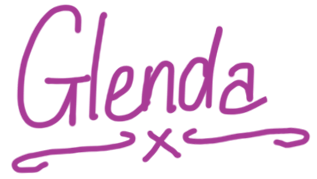 * For the grammar freaks, I would just like to point out that the spelling of the Tool N’ One is taken from the packaging. |
|
.jpg)